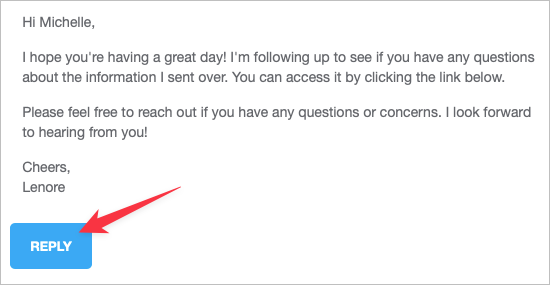How to Access Your TravelJoy Portal
TLDR; Quick Tips:
Blue "Reply" Button: This is the quickest way to access your message feed for ongoing communication.
Trip Name Access: From invoices or proposals, click your trip name at the top-left to access the feed.
How to Access Your Travel Joy Portal
Before and after we book your trip, I’ll be using TravelJoy to manage our communication and keep all of your trip details organized in one place. Here’s how you can easily access the conversation thread for your trip:
Look for emails from me: Every email I send you related to your trip will have a blue "Reply" button. Clicking this will bring you straight to your trip’s message feed.
2. Access Your Trip’s Feed from Proposals and Invoices:
If you receive an email with a proposal or invoice, simply click the link in the email. Once opened, you’ll see an "Ask a Question" button at the top right. Clicking this will take you to the message feed.
If you receive an invoice or form, click the link in the email to open it. At the top-left corner, you’ll see your trip's name—click this to view the message feed.
The TravelJoy portal allows us to keep everything in one place, so feel free to ask questions or leave comments directly within the portal—I'll be notified right away!
If you're having trouble finding your trip's feed or need assistance, don’t hesitate to reach out. I'm here to help!